Alma Digital Uploader
A free, open source tool to upload files to the digital asset management module of Ex Libris Alma.
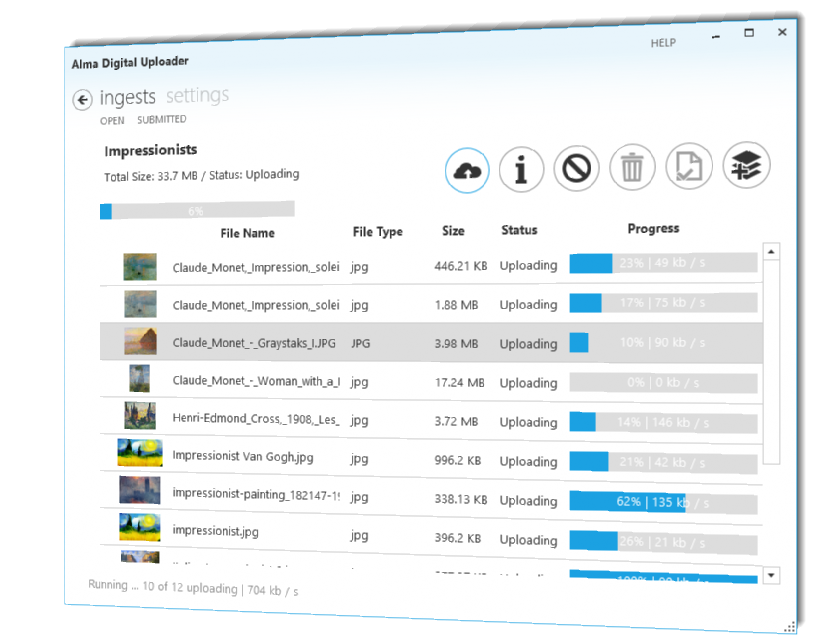
Upload your content in four easy steps:
Select a collection
Select the collection (and metadata import profile) you want to use to process the uploaded files. The Alma Digital Uploader brings the list of collections configured in Alma.
Create an ingest
Create an ingest from scratch, or drag and drop folders of prepared files. Each ingest folder will be processed separately by Alma, so it must contain the metadata used to match or create BIB records.
Upload the files
The Alma Digital Uploader sends the files to the Alma cloud and shows you the progress along the way. It even can create thumbnails for some file types and upload them too.
Submit the ingest
If you don't have a metadata file, you can use the Quick Catalog form to add metadata to the ingest folder. Once you're ready, submit the ingest for processing by Alma.